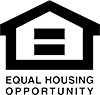Smart homes are no longer just a dream. They're real now. Technology has made automated living possible today. At the top of this revolution is smart lighting. It is crucial for making homes automated, efficient, and easy to manage. However, setting up smart lighting can be a difficult task. Many homeowners struggle with compatibility issues, complex installation processes, and the challenge of integrating multiple devices.
However, the importance of proper smart lighting setup cannot be ignored. Smart lighting offers numerous benefits, from remote control capabilities to customizable schedules and more. It's the foundation of a truly automated home, increasing energy efficiency, comfort, and security.
So, if you want to explore the advanced features, automation possibilities, and integration with other smart home devices, I have covered all of them in this article.
Benefits of Smart Lighting
Automated home lighting gives you the power to change your home lights from far away with your phone. You can set schedules and connect it with other smart devices in your home. Before discussing it all, let’s go through some of its benefits.
Energy Efficiency: Smart bulbs usually use LED lights. They use less power than old-style bulbs.
Convenience: Use your phone or voice to control lights from any location.
Customization: Adjust brightness, color, and temperature to suit your mood or activity.
Security: Program lights to switch on and off while you're out. This makes your home look occupied.
5. Integration: Link your lights with other smart devices in your home for complete automation and control.
Choosing the Right Smart Lighting System
Picking the best smart lights for your home is a big step in making your house smarter. Let's look at what you need to think about when choosing smart lights.
Compatibility
See if the new smart lights can work with the smart stuff you already have. Many lights are compatible with popular platforms like Alexa, Google Home, and Apple HomeKit.
Connectivity
Most smart bulbs connect via Wi-Fi or Bluetooth. Some systems use a hub that connects to your router, which can offer more stable connections and advanced features.
Features
Different systems offer various features like color-changing capabilities, dimming options, and energy monitoring. Pick smart lights that fit your needs and likes best.
Scalability
Choose a system that's easy to expand. This way, you can add more lights or connect other smart home devices later without any problems.
Setting Up Your Smart Lighting System
Now that you've chosen your system, let's walk through the setup process:
1. Install the Smart Bulbs
Take out your old bulbs and put in smart bulbs. It's easy - just screw them in like normal bulbs. Smart bulbs come in Wi-Fi, Zigbee, and Bluetooth varieties. Wi-Fi bulbs are simple to install but might make your internet slower. Zigbee bulbs offer better reliability through mesh networking.
2. Download the App
Smart lighting systems usually have their own special phone app. Download it on your smartphone or tablet.
3. Connect to Your Network
Follow the app's instructions to connect your bulbs to your home Wi-Fi network. If your lights need a hub, plug it into your internet router before setting up the lights.
4. Name Your Lights
Give each bulb a unique name based on its location (e.g., "Living Room Lamp" or "Kitchen Overhead"). Naming lights helps you control them easily in the future.
5. Create Groups
Put lights in groups by room for simpler control. For example, you could create a "Bedroom" group containing all the smart bulbs in that room.
6. Set Up Voice Control
If you have a smart speaker, link your lighting system to enable voice commands. You can control lights without touching anything, just speak.
Advanced Features and Automation
Once your basic setup is complete, it's time to explore more advanced features to truly automate your lighting:
Schedules and Routines
Most smart lighting apps allow you to create schedules. Your lights can slowly brighten when it's time to wake up, helping you start the day easily. At night, set them to turn off when it's time for bed.
Scenes
Make special light settings for different tasks and feelings. For example, make a "Movie Night" setting by lowering the main lights and turning on small, soft lights.
Geofencing
Some smart lights can tell when you're near home using your phone's location. They can turn on by themselves when you get close to your house.
Sensors
Integrate motion sensors or door sensors with your lighting system. Lights can turn on automatically when you enter a room or open a door.
Integrating with Other Smart Home Devices
To create a truly seamless home automation lighting experience, consider integrating your smart lights with other devices:
Smart Thermostats: Sync your lighting with your heating and cooling system for optimal energy efficiency.
Smart Blinds: Coordinate your lights with smart blinds to manage natural light and create the perfect ambiance.
Security Cameras: Set up lights to turn on automatically if your security camera detects motion.
Smart TV: Integrate with your smart TV to adjust lighting automatically when you start watching a movie.
Final Thoughts
You see, setting up smart lighting for seamless home automation is an exciting step. It creates a more efficient, comfortable, and futuristic living space. By following the tips in this guide, you'll be well on your way to enjoying the benefits of a smart lighting system. Remember, the key to a successful setup is planning, choosing the right system for your needs, and exploring the various features and integrations available.