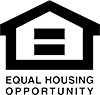Security cameras are essential for both residential and commercial security, providing peace of mind and a watchful eye on valuable assets. Following security camera maintenance tips can help keep these cameras functioning optimally over time, making routine maintenance a must. By regularly caring for your cameras, you can avoid costly repairs and maximize their longevity. A well-maintained security system not only ensures better performance but also preserves image quality, enhancing the effectiveness of your surveillance efforts.
Installation: Setting Up for Long-Term Success
A security camera’s performance and durability start with proper installation. This involves ensuring the camera is securely mounted, powered correctly, and positioned effectively to capture optimal footage. Installing cameras away from direct sunlight and harsh weather conditions helps protect them from overheating and environmental wear. Outdoor cameras, in particular, benefit from waterproof casings or protective covers, which safeguard against elements like rain, snow, and dust. For best results, consult a professional installer who can ensure proper setup for a longer-lasting security system.
Routine Cleaning: Enhancing Image Quality and Clarity
Dust, dirt, and debris can accumulate on camera lenses, impacting image clarity and reducing the quality of recorded footage. Regular cleaning, using a soft, lint-free cloth and a gentle cleaning solution, can help maintain a clear view. For outdoor cameras, monthly cleaning is ideal to prevent grime buildup, especially in dusty or high-traffic areas. Inspect the camera housing as well, checking for cracks or signs of moisture that could interfere with the camera’s functionality. This basic cleaning routine can greatly improve the performance and reliability of your security cameras.
Improving Performance and Security with Updates
Keeping your camera’s software up-to-date is vital for maintaining functionality and protecting against cybersecurity threats. Many modern security cameras require periodic firmware updates to add new features or fix potential vulnerabilities. Manufacturers often provide these updates through their websites or apps, making it convenient to keep your system current. By scheduling regular updates, you can ensure that your cameras continue to operate smoothly and securely. Staying proactive with software updates is one of the simplest ways to enhance the effectiveness of your security system.
Power Supply Check: Avoiding Disruptions in Surveillance
A stable power supply is essential for continuous, uninterrupted surveillance. For wireless cameras, batteries should be replaced periodically based on manufacturer recommendations to ensure reliable operation. Wired systems also need routine inspections to ensure cables aren’t frayed or damaged, as loose connections can cause performance issues. Surge protectors can add an extra layer of security, shielding your equipment from unexpected power surges that might disrupt recording. Taking the time to check power supplies regularly will help maintain the dependability of your security system.
Protecting Equipment from Weather and Wear
Outdoor security cameras are constantly exposed to the elements, from rain and snow to extreme temperatures, which can gradually damage equipment. Choosing cameras rated for your specific climate and adding extra protective casing can help extend their lifespan. Regularly clearing the area around each camera, such as trimming nearby branches, will prevent obstruction and potential damage during windy conditions. In addition, protecting cameras from direct sunlight can reduce overheating and internal wear over time.
Video Storage Management: Preserving Important Footage
Efficient storage management ensures you don’t lose critical footage due to storage limitations. Many security cameras store footage on external hard drives, SD cards, or through cloud services, which need regular checks to prevent data overflow. Regularly backing up footage and rotating or replacing physical storage devices, like SD cards, can prevent data corruption. For cloud-based storage, ensure your subscription offers adequate space for your recording needs. Staying vigilant with storage maintenance helps keep essential footage accessible when needed.
Performance Testing: Ensuring Continued Reliability
Regular testing of your security cameras is key to catching minor issues before they become significant problems. Periodically check that all cameras are functional, lenses are clear, and footage is being recorded accurately in various lighting conditions. Some systems offer diagnostic tools, which can alert you to connectivity or recording issues early on. Testing under both day and night conditions helps identify potential shortcomings in low-light recording. Scheduling these checks can help ensure that your security system is ready when you need it most.
Knowing When to Repair or Replace
As cameras age, they may experience diminished video quality, lagging performance, or feature malfunctions, indicating it might be time for replacement. Constant repairs can become costly and less effective, especially if the camera’s technology is outdated. Newer models often come with enhanced features, such as improved resolution and better durability, making them a worthwhile investment. Deciding between repairing or replacing a camera can save you both time and money in the long run. If unsure, consider consulting a professional or using a repair-versus-replace guide to make the best choice for your security needs.